











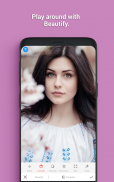




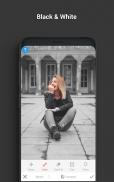
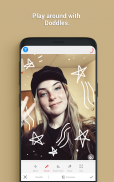









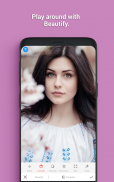




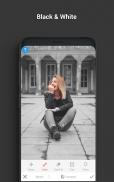
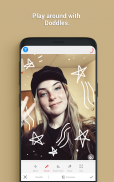









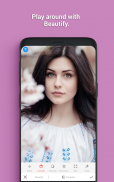




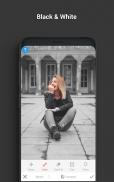
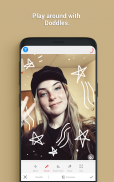









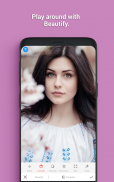




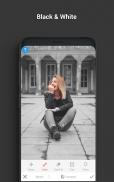
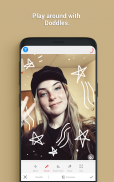

وصف لـ Snap Image Editor
Make your photos memorably amazing with a powerful image editor android application.
Try Snap Image Editor It does not only help you take awesome photos but you can also edit photos and modify them to look more professional.
Snap Image Editor is a photo editing app that has hundreds of features embedded to make you a cool photographer and get amazing looks:
💄SMART BEAUTY FILTER & TOOL
☑️ Retouch your photo tone using smoothing tool.
☑️ Auto-detect face area, then smooth and whiten only selected area.
☑️ Blur background or the selected part of your photo using gaussian blur and other blur effects.
📸PROFESSIONAL CAMERA PHOTO FILTER EDIT
☑️ Instant camera preview with different filters.
☑️ Swipe left and right to change filters.
☑️ Multiple color grading presets for a selfie.
🎞️CINEMATIC FILTERS in SNAP IMAGE EDITOR
☑️ 100+ Ultimate Cinematic filters and selfie beauty effects.
☑️ Filters with different types like Splash, Black and White, Duo-Tone etc.
✂️ADVANCE AND PRECISE EDITING TOOLS
☑️ Enhance your photo with Auto-fix, Contrast, Brightness, Saturation, Exposure, Gamma, Vignette, Temperature, Sepia and more.
☑️ Crop, Rotate, Flip and Adjust the image.
☑️ Multiple export options for high, medium and low resolutions.
✍️TEXTING ON PHOTOS AND SKETCH EFFECT
☑️ Add text over the image with a variety of fonts.
☑️ Manage text color, texture, shadow, opacity, alignment and more.
✨TRENDY DOUBLE EXPOSURE TOOL
☑️ Create double or multi-exposure photo by mixing/overlapping multiple photos together.
☑️ Supported blend modes: Overlay, Multiply, Darken, Screen, Vivid Light and more.
🖼️ CREATE COLLAGES
☑️ Add multiple images to make a collage.
☑️ Select, edit and pick different collage templates
👆 MAKE BEATIFUL POSTERS
☑️ Add multiple images in Predefined beautiful templates.
📷 EXTRA PRO IMAGE EDITING:
☑️ Color Splash Effect, create amazing at ease
☑️ Background Blur (DSLR Effect), no need to have an expensive phone with two cameras – you can create pro photos with background blur.
☑️ Background Eraser tool to erase background from an image.
If you are looking for free photo editor app with tons of photo filter, professional editing tools, and versatile features – then our all-in-one photo editor tool is surely your #1 choice.
Download Snap Image Editor for free!
اجعل صورك مذهلة بشكل لا مثيل له من خلال تطبيق أندرويد محرر صور قوي.
جرب Snap Image Editor لا يساعدك فقط في التقاط صور رائعة ، بل يمكنك أيضًا تعديل الصور وتعديلها لتبدو أكثر احترافية.
Snap Image Editor هو تطبيق لتحرير الصور يحتوي على المئات من الميزات المضمنة لتجعلك مصورًا رائعًا وتحصل على مظهر رائع:
💄 SMART BEAUTY FILTER & TOOL
☑️ تنميق لهجة صورتك باستخدام أداة تجانس.
area الكشف التلقائي عن منطقة الوجه ، ثم قم بتنعيم وتبييض المساحة المحددة فقط.
☑️ طمس الخلفية أو الجزء المحدد من صورتك باستخدام gaussian blur والتأثيرات الضبابية الأخرى.
📸 تحرير صورة الكاميرا الاحترافية
preview معاينة الكاميرا الفورية مع مرشحات مختلفة.
☑️ اسحب لليمين واليسار لتغيير المرشحات.
☑️ متعددة المسبقة الدرجات اللون لصورة شخصية.
🎞️ مرشحات CINEMATIC في محرر SNAP IMAGE
☑️ 100+ المرشحات السينمائية النهائية وتأثيرات جمال صورة شخصية.
☑️ المرشحات بأنواع مختلفة مثل Splash و Black و White و Duo-Tone إلخ.
✂️ أدوات التحرير المتقدمة والدقة
☑️ قم بتعزيز صورتك من خلال الإصلاح التلقائي والتباين والسطوع والتشبع والتعرض وجاما والورق الحراري ودرجة الحرارة وسبتيا والمزيد.
rop اقطع الصورة وتدويرها وضبطها وضبطها.
export خيارات تصدير متعددة للقرارات العالية والمتوسطة والمنخفضة.
✍️ النص على الصور ورسم التأثير
text إضافة نص على الصورة مع مجموعة متنوعة من الخطوط.
color إدارة لون النص ، والملمس ، والظل ، والتعتيم ، والمحاذاة وأكثر من ذلك.
✨ أداة التعرض مزدوجة الاتجاه
☑️ إنشاء صورة مزدوجة أو متعددة التعرض عن طريق خلط / تداخل صور متعددة معًا.
end أوضاع المزج المدعومة: Overlay ، Multiply ، Darken ، Screen ، Vivid Light والمزيد.
🖼️ إنشاء ملونات
☑️ إضافة صور متعددة لجعل الكولاج.
، حدد وتعديل واختيار قوالب مجمعة مختلفة
👆 اصنع ملصقات جميلة
images إضافة صور متعددة في قوالب جميلة محددة مسبقا.
📷 تحرير صورة PRO EXTRA :
☑️ تأثير اللون سبلاش ، وخلق مذهلة في سهولة
☑️ الخلفية الضبابية (تأثير DSLR) ، لا داعي لوجود هاتف باهظ الثمن به كاميرتان - يمكنك إنشاء صور احترافية مع طمس الخلفية.
☑️ أداة ممحاة الخلفية لمسح الخلفية من صورة ما.
إذا كنت تبحث عن تطبيق محرر صور مجاني مع الكثير من مرشحات الصور وأدوات التحرير الاحترافية وميزات متعددة الاستخدامات - فعندئذٍ ، تعد أداة محرر الصور الكل في واحد من اختيارك الأول.
قم بتنزيل Snap Image Editor مجانًا!








